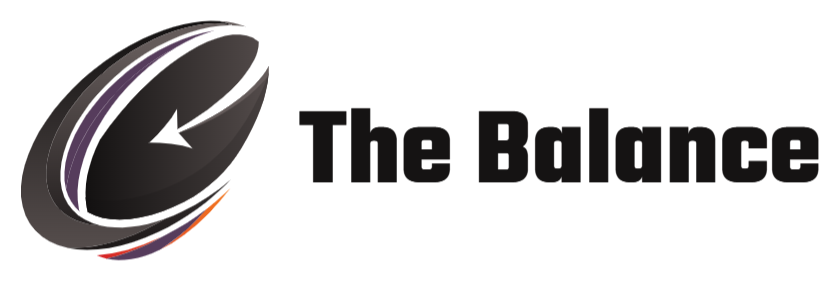Creating a website that is both visually appealing and functional is no small feat. However, even the most experienced designers can fall into common traps that can hinder a website’s performance and user experience. Here are the top seven common website design mistakes and how to avoid them.
1. Neglecting Mobile Responsiveness
With the majority of internet users accessing websites via mobile devices, having a mobile-responsive design is crucial. A site that looks great on a desktop but is difficult to navigate on a smartphone can drive away potential visitors.
Why It Matters
- User Experience: Mobile users expect a seamless experience. If your site isn’t mobile-friendly, they’re likely to leave.
- SEO: Search engines like Google prioritize mobile-friendly websites in their rankings.
- Reach: A significant portion of your audience may be using mobile devices, and you don’t want to miss out on reaching them.
How to Implement
- Responsive Design: Use responsive design techniques to ensure your site adapts to different screen sizes.
- Test Across Devices: Regularly test your website on various devices and browsers to ensure compatibility.
- Simplify Navigation: Make sure menus and buttons are easy to use on smaller screens.
2. Slow Loading Times
A slow website can frustrate users and lead to high bounce rates. Speed is a critical factor in user satisfaction and search engine rankings.
Why It Matters
- User Retention: Fast-loading sites keep users engaged and reduce bounce rates.
- SEO: Search engines favor faster websites, which can improve your rankings.
- Conversions: Faster sites can lead to higher conversion rates.
How to Implement
- Optimize Images: Compress images to reduce their file size without sacrificing quality.
- Minimize Plugins: Use only essential plugins and ensure they are optimized.
- Leverage Caching: Implement browser and server caching to speed up load times.
3. Poor Navigation
Difficult or confusing navigation can frustrate users and make it hard for them to find the information they need. Clear and intuitive navigation is essential for a positive user experience.
Why It Matters
- User Experience: Easy navigation helps users find what they’re looking for quickly.
- Engagement: Good navigation keeps users on your site longer.
- Conversions: Clear navigation can guide users towards desired actions, such as making a purchase or signing up for a newsletter.
How to Implement
- Clear Menu Structure: Organize your menu logically and use clear labels.
- Breadcrumbs: Use breadcrumb navigation to help users understand their location within your site.
- Search Functionality: Include a search bar to help users find specific content quickly.
4. Overloading with Content
While content is king, too much of it can overwhelm users. A cluttered website can be difficult to navigate and detract from the user experience.
Why It Matters
- Readability: Too much content can make your site hard to read and navigate.
- Focus: Overloading with content can distract users from your main message or call to action.
- Aesthetics: A clean, uncluttered design is more visually appealing.
How to Implement
- Prioritize Content: Focus on the most important information and present it clearly.
- Use White Space: Utilize white space to break up content and make your site more readable.
- Simplify Layouts: Avoid overly complex layouts that can confuse users.
5. Ignoring Accessibility
Accessibility is about making your website usable for everyone, including people with disabilities. Ignoring accessibility can exclude a significant portion of your audience.
Why It Matters
- Inclusivity: Accessible websites can be used by everyone, regardless of their abilities.
- Legal Compliance: Many regions have laws requiring websites to be accessible.
- SEO: Search engines favor accessible websites, which can improve your rankings.
How to Implement
- Alt Text for Images: Use descriptive alt text for images to help visually impaired users.
- Keyboard Navigation: Ensure your site can be navigated using a keyboard.
- Contrast and Readability: Use high-contrast colors and readable fonts.
6. Weak Calls to Action (CTAs)
A call to action (CTA) guides users towards taking a specific action, such as signing up for a newsletter or making a purchase. Weak or unclear CTAs can result in missed opportunities.
Why It Matters
- Conversions: Strong CTAs can significantly increase conversion rates.
- User Guidance: CTAs help guide users through your site and towards desired actions.
- Engagement: Clear CTAs can keep users engaged and interacting with your site.
How to Implement
- Clear and Concise: Make your CTAs clear and to the point.
- Visible Placement: Place CTAs in prominent locations where users are likely to see them.
- Action-Oriented Language: Use action-oriented language that encourages users to take the next step.
7. Poor Use of Images and Multimedia
Images and multimedia can enhance your website, but poor use of these elements can slow down your site and detract from the user experience.
Why It Matters
- Visual Appeal: High-quality images and multimedia can make your site more visually appealing.
- Engagement: Engaging visuals can keep users on your site longer.
- Performance: Poorly optimized images and multimedia can slow down your site.
How to Implement
- Optimize Files: Compress images and multimedia files to reduce their size.
- Relevant Content: Use images and multimedia that are relevant to your content and enhance the user experience.
- Lazy Loading: Implement lazy loading to delay the loading of images and multimedia until they are needed.
Conclusion
Avoiding these common website design mistakes can significantly enhance your site’s performance, user experience, and overall effectiveness. By focusing on mobile responsiveness, load times, navigation, content management, accessibility, CTAs, and multimedia use, you can create a website that not only looks great but also functions seamlessly. Remember, a well-designed website is a powerful tool that can drive engagement, conversions, and long-term success.